For developers |
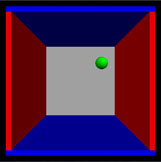 |
Browse the open source files
This is documentation for Classic VPython (VPython 6), which continues to be available but is no longer supported. See vpython.org for information on installing VPython 7 or using GlowScript VPython. Documentation is available at glowscript.org by clicking Help.
All of the files for the open source VPython project starting with VPython 6.00 are available at github.com/BruceSherwood/vpython-wx. This is the version that is based on wxPython.
Files for VPython prior to VPython 6.00 are available at github.com/vpython.
Building VPython from source
To compile VPython 6.00 or later from source on any platform (Windows, Linux/Unix, Macintosh), start by downloading the files from github.com/BruceSherwood/vpython-wx. For Linux, see the instructions in the INSTALL.txt files. For Windows, see VCbuild/VCBuild.txt. For Macintosh, see MAC-OSX.txt. In most cases you should be able to build and install using the setup.py mechanism.
Here are notes on what was required to compile Visual on Windows using the gtkmm libraries that are also available on other platforms. This approach was overly complicated and has been abandoned in favor of wxPython.
One does need to find or create binaries of specific Boost libraries for Windows and Macintosh, to provide the glue between the Visual C++ code and Python. These are needed whether building using gtkmm or not.